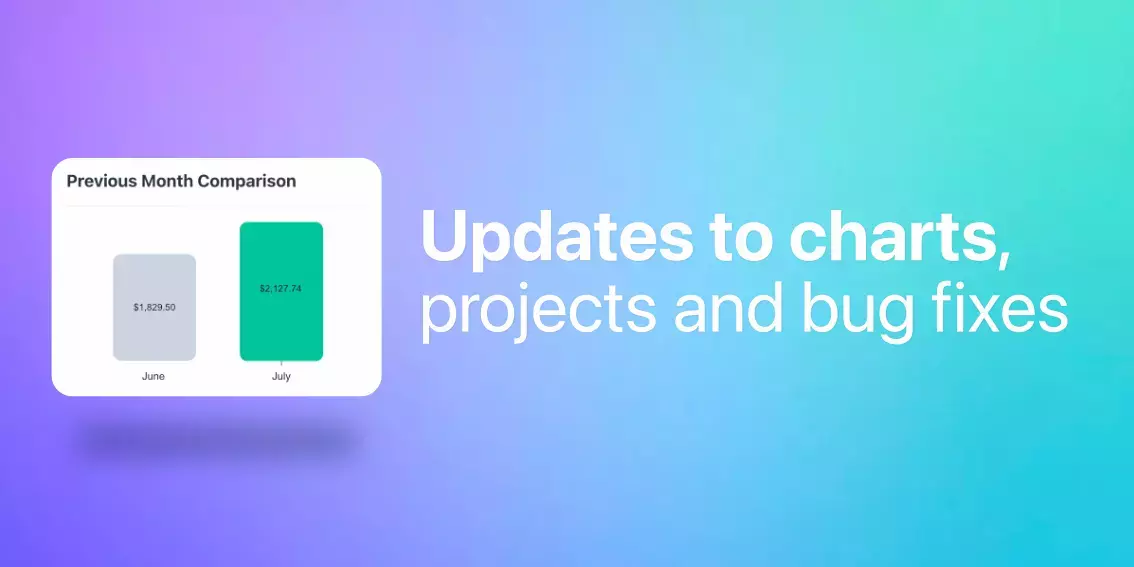Howdy 👋, at Subly we’re always looking at ways to make your experience better. Here are a few updates you might want to know about:
New Chart: Current Expenses vs Previous Month Expenses
By now you probably already noticed it. There's a new chart in the home page that shows you a comparison between the current expenses and your last month expenses. This provides a quick an easy way to get some insights on your expenses without leaving the home page.

Rename Projects (and move subscriptions between them)
Added a new tab in the Settings page, from which you can rename the currently selected project.
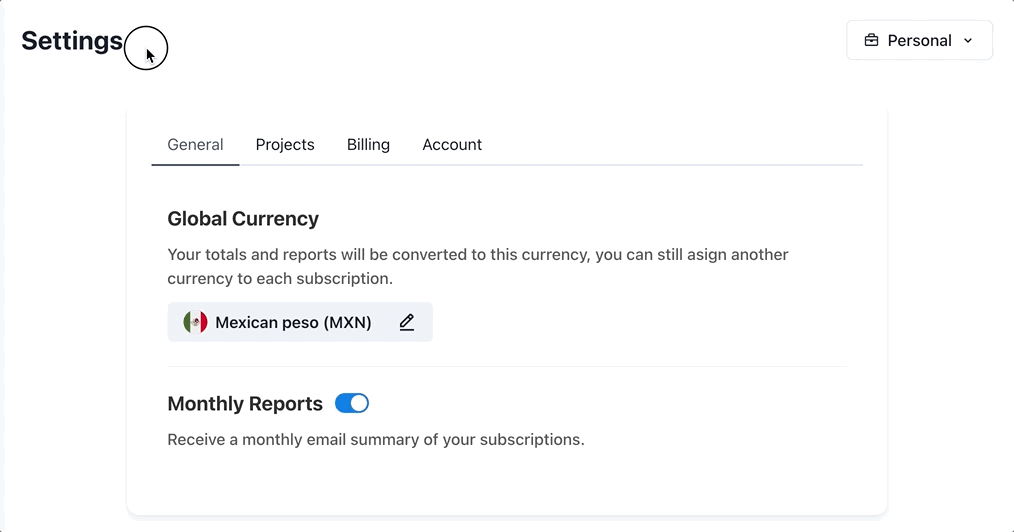
Additionally, you can now move subscriptions between projects. Simply go to the subscription details page, edit it, and choose the project you wish to move the subscription to.
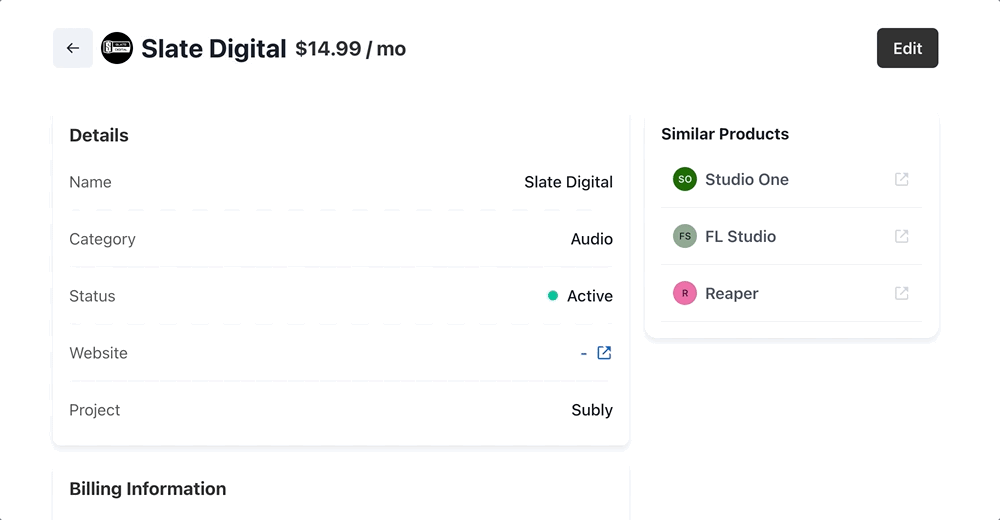
Other Updates
Minor UI Updates
-
Added functionality for editing a reminder from the subscription details page.
-
When adding a subscription from scratch, the icon will be grabbed from the website you enter, if Subly can't grab the image from the entered website, it will fallback to a default image.
Bug fixes
Here's a quick summary of the bugs fixed:
-
Fixed a bug that sometimes caused subscriptions to be created without a name.
-
Fixed issues with the payment date sometimes not showing correctly after moving a subscription from inactive to active.
-
Fixed a bug that was preventing some currencies from showing up correctly in the app
That’s it for today’s update, but as always there’s more on the way!
Your feedback is always appreciated. Head over to Subly and share your experience.