File storage
We are delighted to announce the latest addition to our feature line-up – direct file uploads! We heard your feedback, and we've worked hard to make this much-requested feature a reality.
Now you can directly upload documents related to your subscriptions right within the app. Be it invoices, payment receipts, contract terms, or expense breakdowns, now everything can be organized in one place.
The upload limits for the different plans are as follows:
Free Users – You can now upload files up to 100 MB directly to your subscriptions. your digital documents, such as invoices, PDFs, and images related to your subscriptions.
Pro Plan Users – As a Pro user, you can upload larger files up to 1 GB, offering ample space for your expense-related documents, spreadsheets, and more.
Team Users – Designed for collaborative budgeting and financial management, Team users can take advantage of an enormous 10 GB file upload limit. This supports the sharing of even the most extensive expense reports, accounting databases, and large-scale financial analysis.
How it Works
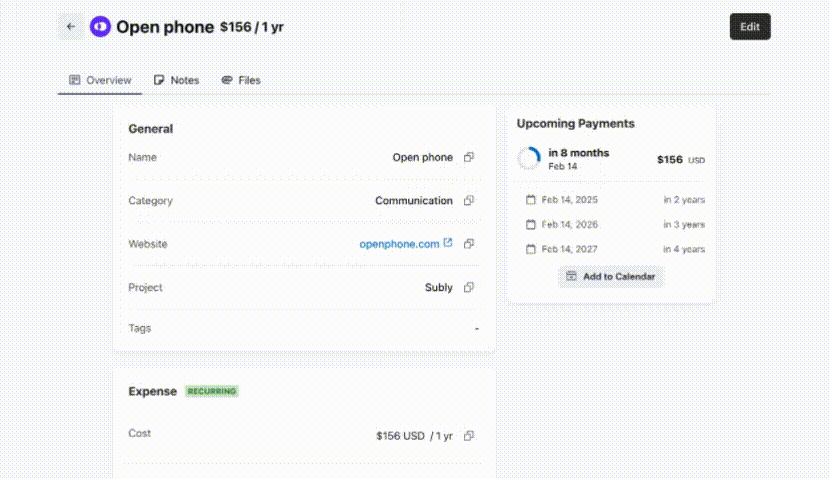
- Select the subscription you wish to upload to.
- Navigate to the 'Files' tab.
- Click 'Upload file' and select the file you want to upload
We believe that this feature will streamline your Subly experience and bring even more value to your subscriptions. As always, we appreciate your support and feedback. So go ahead, give this new feature a whirl, and let us know what you think!
Thank you for choosing Subly!
The Subly Team
