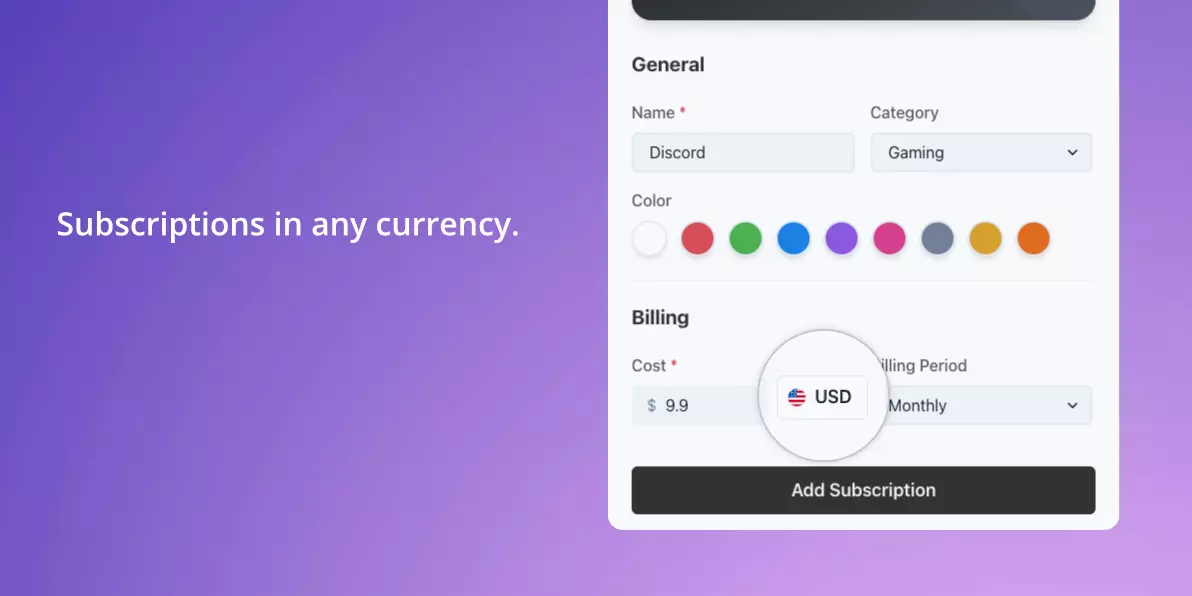Track your subscriptions in any currency
Sometimes we have subscriptions in different currencies, and it can make tracking our subscription expenses even more difficult.
Subly can now help you with this; when you edit or add a subscription, you will be able to select the currency in which it is paid.
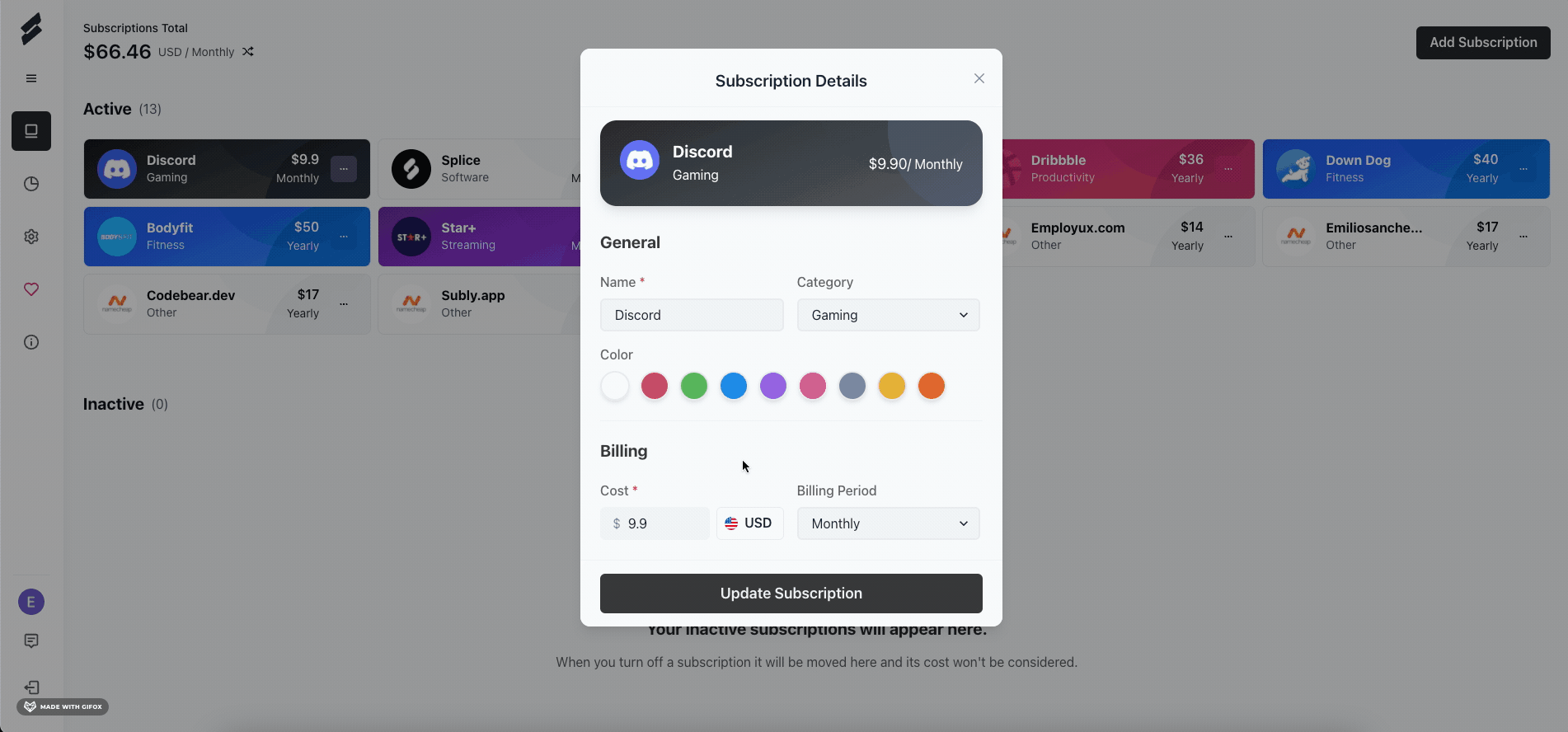
But that's not all, you can now specify your preferred "Global currency" in the settings. This is the currency in which Subly displays cost insights to you. The default Global Currency is USD.
So with this you can use different currencies for your subscriptions and choose your preferred currency for report calculations, and Subly will handle all of the conversion work.
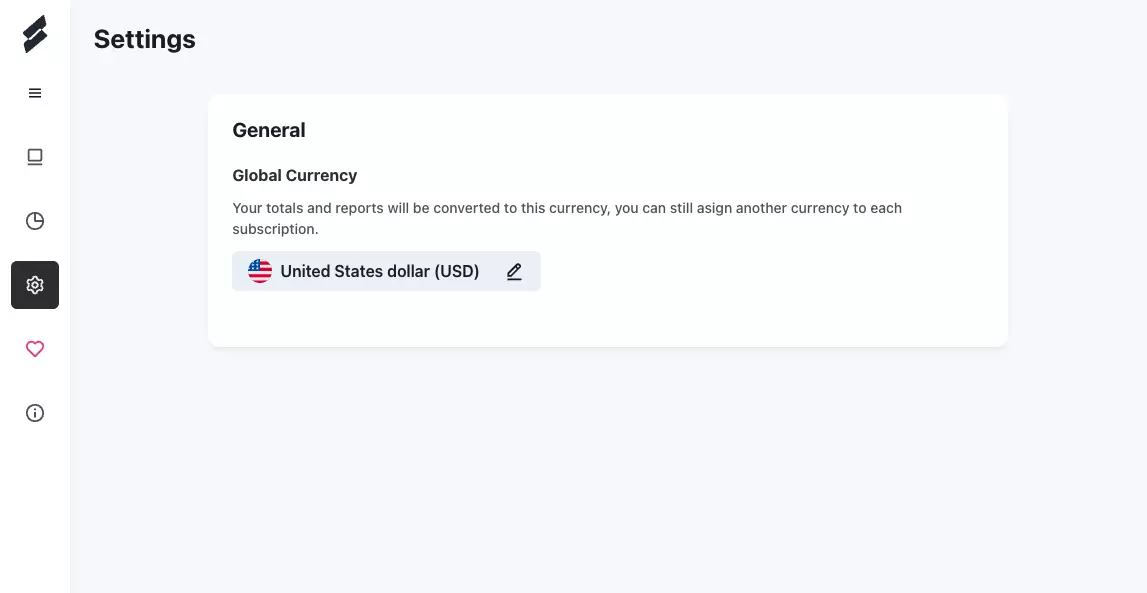
That's it, now go ahead and start tracking your subscriptions in any currency you want. Let us know what you think about this feature.