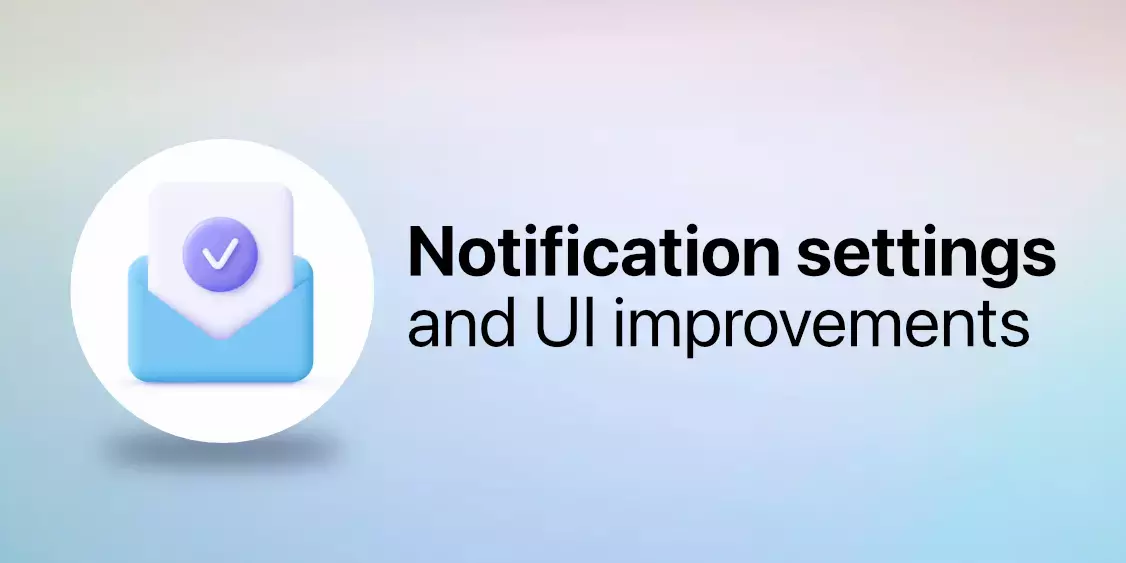This release updates are focused on making Subly more convenient and easy to use.
Subscription reminder settings
The subscription reminders have been updated, now you can set when you want to receive them.
When you're adding or editing a subscription, you can then set how many days before the next payment date you would like to be reminded about it, so you don't have any surprises when your subscriptions hit your credit card.
There are three options for email reminders:
-
1 day before (default)
-
3 days before
-
5 days before

More billing period options
We have been listening to your feedback and are excited to announce that we have added more billing period options to Subly. Now you can choose from weekly, monthly, bimonthly, quarterly, half-yearly and yearly billing periods to get more insights into your finances.
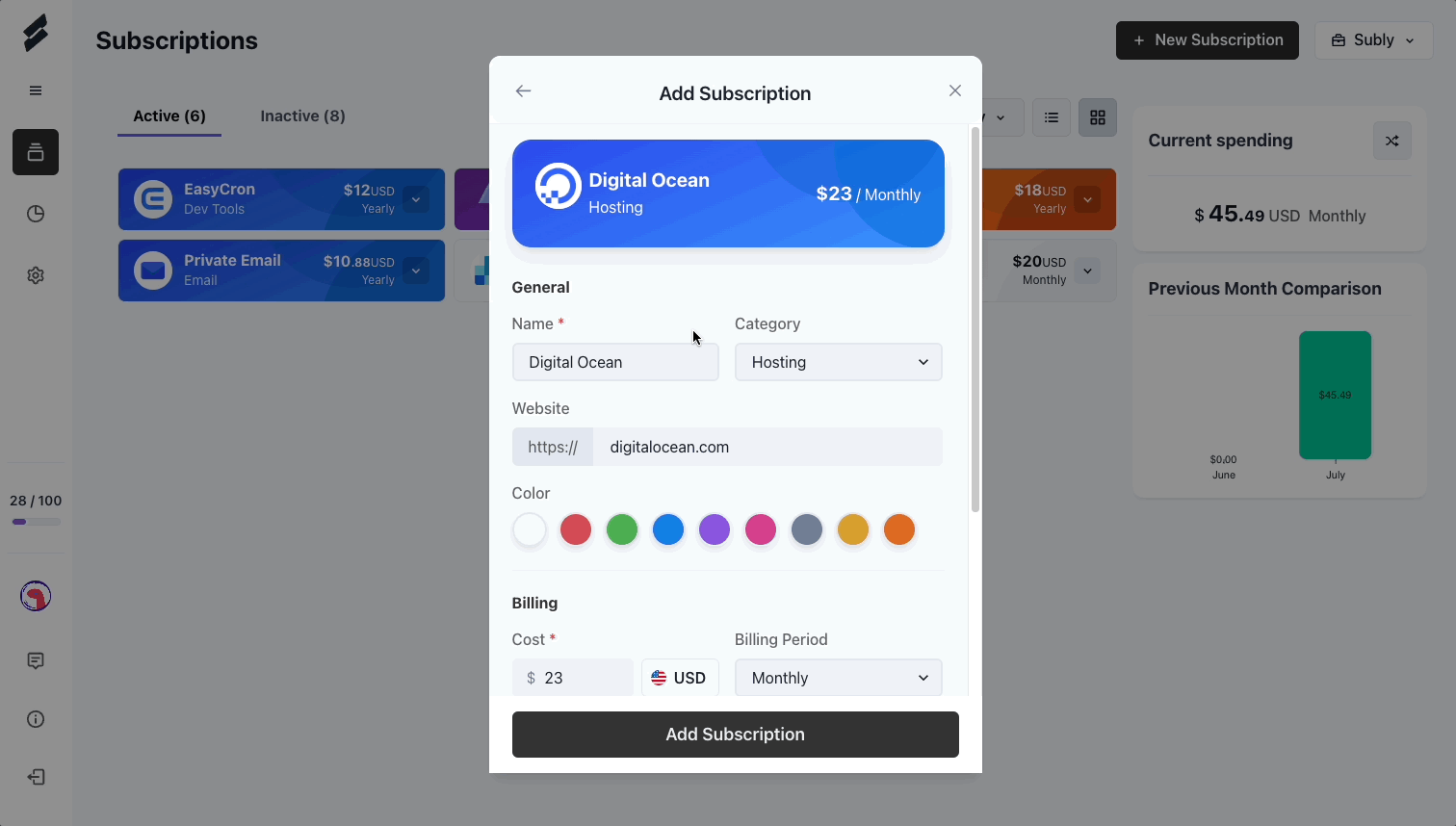
Additionally, you can now move subscriptions between projects. Simply go to the subscription details page, edit it, and choose the project you wish to move the subscription to.
Other Updates
UI Updates
We have made some updates in the UI that will improve your experience with Subly:
-
Improved UI performance
-
Updated the account limit indicator to be less intrusive
-
The most affordable/expensive cards in the Reports page now calculate by yearly costs
-
Added more products to the popular services list
-
Other minor UX/UI updates
Bug fixes
Fixed a few bugs that were reported by our users:
-
Fixed a bug that sometimes was causing the Category Breakdown chart to display wrong values
-
Fixed a small bug with the Empty State in the Reports Page
-
Fixed a styling bug in the subscription card sometimes not displaying the options button correctly