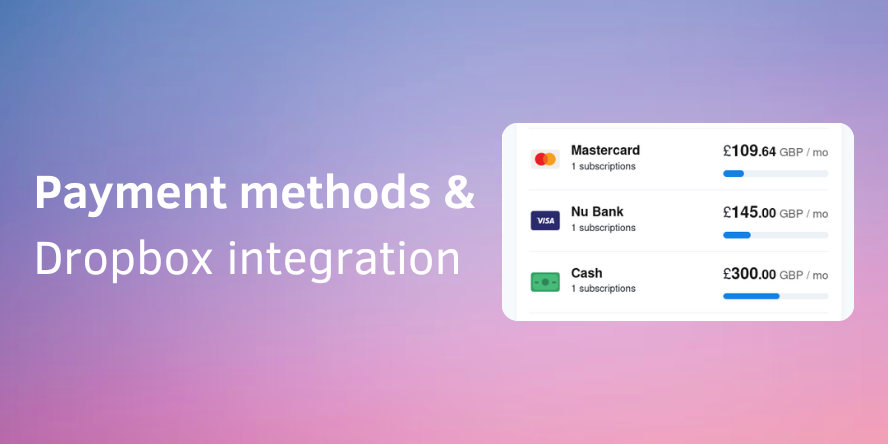Payment methods
Now you can add the payment methods you are using to your subscriptions. This will allow you to get more insightful data in your reports and more ways to organize all of your recurring expenses.
By default, your account will have two payment methods: Paypal and Credit Card, but you can modify them by going to the Settings page.
Once you have saved your subscriptions with payment methods, the “Payment Methods” section will be displayed on your reports, providing insights into the total allocated costs per method.
This new feature was one of the most requested so far, and we are excited to release it today. Give it a try!

Dropbox integration
We've recently launched a dropbox integration, which will allow users to easily upload their documents and files from a dropbox account into Subly subscriptions.
A new "Attachment panel" will show up on the subscription details. From there you simply need to click the "Upload with Dropbox" button and select the files you'd like to attach.

If you don't need this integration you can always turn it off on the Settings page. Like we've told you before, there will be more integrations coming soon, so don't forget to stay tuned.
That's it for today. Thank you for using Subly!