We're excited to announce the release of our latest feature - Two-Factor Authentication (2FA)!
With 2FA, you can now add an extra layer of security to your account by requiring a time-based one-time password (TOTP) generated by your authentication app in addition to your password. This makes it much harder for unauthorized individuals to gain access to your account even if they manage to obtain your password.
To enable 2FA, simply navigate to your account settings and go to the "Authentication" tab. Click on the "Add Method" button in the "Two-Factor Authentication" section, and follow the steps to link your authentication app. See our setup guide.
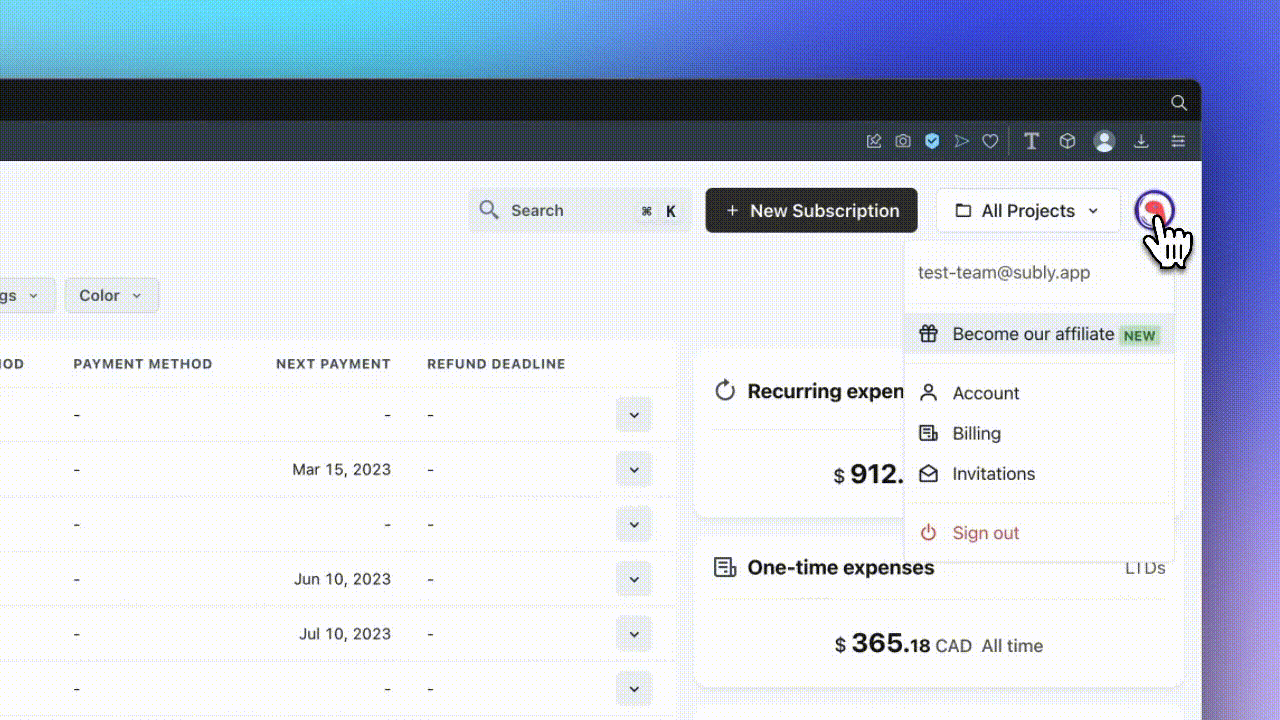
Once 2FA is enabled, you will need to enter the code generated by your authentication app every time you log in to your account. This means that even if someone manages to obtain your password, they will not be able to log in to your account without the code generated by your authentication app.
We hope you enjoy this new feature. As always, if you have any questions or feedback, please don't hesitate to reach out.
